How to use the Citizens’ Portal Site(市民ポータルサイトの使い方)
1.Overview(概要)
The Citizens’ Portal Site is provided as the access point to a new service by the local government, linking citizens, the City Office, and schools by means of the internet.
The service delivers information necessary for daily life, by LINE or email. Please register.
If you have already registered to use the Citizens’ Portal Site, please login from here.
2.Content of the service(サービス内容)
(1)Sending and viewing of information from elementary and junior high schools, and kindergartens
By registering your child’s information and you child’s school information, you will be able to receive notices (including information about temporary closures) from your child’s school or kindergarten by email or LINE.
Please click here to use this service. Check how to register
(2)Notices from Higashihiroshima City (for the categories you are interested in)
By registering the categories of information you wish to receive from Higashihiroshima, City, you will be able to receive necessary information by email or LINE.
Please click here to use this service. Check how to register
(3)Notices regarding evacuation information, and evacuation orders
You can receive disaster prevention information such as evacuation information and notices of evacuation orders, by email or LINE.
Also, by registering information about your area and the types of danger for which you wish to receive information, you will be able to receive only information which is relevant to you.
Please click here to register for this service. Check how to register
(4)Notifications of local garbage collection days
The day before there is a garbage collection day, you can receive a notification by email or LINE, informing you of the collection day and the type of garbage (burnable garbage, recyclable garbage, etc.)
Please click here to use this service. Check how to register
(5)Registration for or display of library user’s card
By registering the number of your library user’s card on your smartphone, you can use this in place of a physical card, to borrow books at municipal libraries (both from counters, and from book lending machines).
Please click here to use this service. Check how to register
(6)Child-raising services
Get information useful for raising children
You can use a calendar with information about events and outings related to child-raising.
In addition, by answering simple questions, you can check the necessary procedures for various stages in your child’s life.
Use the Child-Raising Support Centers
When using one of the Child-Raising Support Centers in the city, you can enter and leave the room using your smartphone. It is also possible to check in real time how crowded the Child-Raising Support Centers are.
The issuance of Mother and Child Health Handbooks, and the digitalization of reservations and other formalities for visits to babies
In addition to the issuance of Mother and Child Health Handbooks and making reservations for the date and time of baby visits, it is also possible to apply for health checks, etc. online.
3.How to register(登録方法)
- You can use a smartphone or a computer that is connected to the internet.
- There is no cost to use the system, but any data costs are the responsibility of the user.
- Email will be sent from higashihiroshima@service-now.com, so please ensure that your settings allow email to be received from this address.
- Disaster prevention information from Higashihiroshima City will be sent to all registered users.
Step 1 Access the Citizens' Portal Site
Step 2 Obtain a login ID

Step 3: If you wish to receive information by Line as well as by email

4.How to use each of the services(サービス別の使い方)
(1)Sending and viewing of information from elementary and junior high schools, and kindergartens
1.Receive information from elementary and junior high schools, and kindergartens
In order to receive information from school, you need to register your child’s information, and information about his/her school, in advance.
Information from the school will be sent by email or LINE to the group you have registered.
In order to register, you will need the school code (a four-figure number) managed by each school.
2.Check information posted by elementary and junior high schools, and kindergartens
- Log in to the Citizens’ Portal Site.
- Click ‘Elementary/Junior High Schools and Kindergartens’.
- Click ‘Notices from Elementary/Junior High Schools and Kindergartens’.
- Click ‘Registered Group’.
- You can check information posted by your child’s elementary or junior high school, or kindergarten.
(2)Notices from Higashihiroshima City (for the categories you are interested in)
- Log in to the Citizens’ Portal Site.
- Click ‘Settings for Information You Wish to Receive from the City Office’.
- Select the information you wish to receive (you can select multiple categories). To remove a selection, click the ‘×’
- Click ‘Send’.
(3)Notices regarding evacuation information, and evacuation orders
Disaster prevention notifications are sent for the whole city to all those who have registered with the Citizens’ Portal Site. If you don’t wish to receive disaster prevention information notifications, please change your settings as follows:
Also, from June 2022, by registering a more specific area within the city, and the types of danger for which you wish to receive notifications, you can receive just the disaster prevention information that applies to you.
If you wish to receive disaster prevention information notifications, please change your settings as follows:
【How to change notification settings for disaster prevention information】
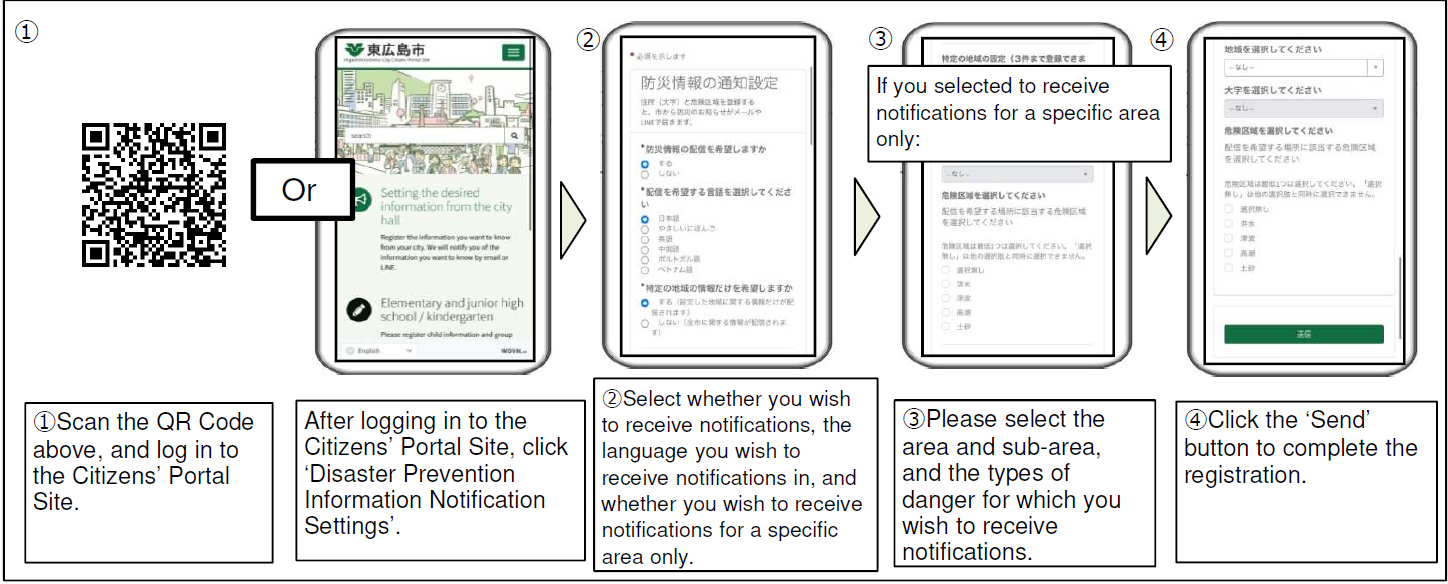
First, please log in to the Citizens’ Portal Site.
- Select ‘Notification Settings for Disaster Prevention Information’.
- Select whether or not you wish to receive notifications, the language in which you wish to receive the notifications, and whether you wish to receive notifications just for a specific area.
・If you select ‘No’ (you do not wish to receive notifications), no disaster prevention notifications will be sent to you.
・Disaster prevention information will be sent to you in the language you have selected.
・If you have selected that you wish to receive notifications just for a specific area, you can register up to three areas (you can also register just one area). - If you have selected that you wish to receive notifications just for a specific area, select the area, sub-area and type(s) of danger for which you wish to receive notifications.
・Please select all the types of danger for which you wish to receive information.
・For details of whether a certain type of danger may be relevant to you, please check the hazard map available on the Higashihiroshima City website.
・If there are no dangers that apply to you, or if you do not know if there are dangers on your area, please select ‘No selection’. - Click the ‘Send’ button to complete the registration.
(4)Notifications for Garbage Collection Days
- Log in to the Citizens’ Portal Site.
- Click ‘Settings for Garbage Collection Day Notifications’.
- Select the area in which you live.
- Click ‘Send’.
(5)Registration for or Display of Library User’s Card.
How to register for a library user’s card
- Log in to the Citizens’ Portal Site.
- Click ‘Register/Display a Library User’s Card’.
- Click ‘Settings for Library User’s Card’.
- Please register the number of your library user’s card (twice).
- Take a photograph of your library user’s card, and upload it.
- The barcode for your library user’s card will be displayed. This completes your registration.
How to display a registered library user’s card
If displaying the card from the top page of the site:
- Log in to the Citizens’ Portal Site.
- Click ‘Register/Display a Library User’s Card’.
- The information for your library user’s card (a barcode) will be displayed.
It is convenient to save the screen on which the barcode is displayed as a favorite (a bookmark).
If displaying the card from LINE:
- From the Higashihiroshima City Official LINE menu, click the ‘図書館’ (Library) link.
- Click ‘デジタル図書館利用カード’(Digital Library User’s Card).
- The information for your library user’s card (a barcode) will be displayed. Please show this when borrowing books.
(6)Child-raising services
Registration of the expected date of delivery [only for pregnant women]
The benefits of registration
You can receive information from Higashihiroshima City about the period of your pregnancy, based on your expected date of delivery (due date).
How to register
- From the top page of the Citizens’ Portal Site, click ‘Child-Raising’.
- Click ‘Register a Child/Register a Due Date’, and then click ‘Register a Child’s Details’.
- Enter the child’s family name, given name, sex, date of birth, and your relationship to the child, and then click the ‘Send’ button.
Registration of a child’s details【only for those with a child】
The benefits of registration
- When using one of the Child-Raising Support Centers in the city, you can enter and leave the room using your smartphone.
- You will be sent event information and information about necessary services at an appropriate time, based on the child's details and age.
How to register
- From the top page of the Citizens’ Portal Site, click ‘Child-Raising’.
- Click ‘Register a Child/Register a Due Date’, and then click ‘Register a Child’s Details’.
- Enter the child’s family name, given name, sex, date of birth, and your relationship to the child, and then click the ‘Send’ button.
Editing a child’s information【only for when editing the details of a previously-registered child】
- Select the relevant child's name from the children displayed in the ‘Parent/Guardian’s Children’ column.
- Select the item you wish to edit, and enter the new information.
Inquiries
Digital Transformation Promotion Bureau (DX Suishi-kan, DX推進監) : 082-420-0944
Location: 5F Main building
- Please let us know your opinions.
-
Caution:
Please note that we will not respond to the contents entered in this questionnaire.
Please click here for inquiries.



更新日:2024年12月09日